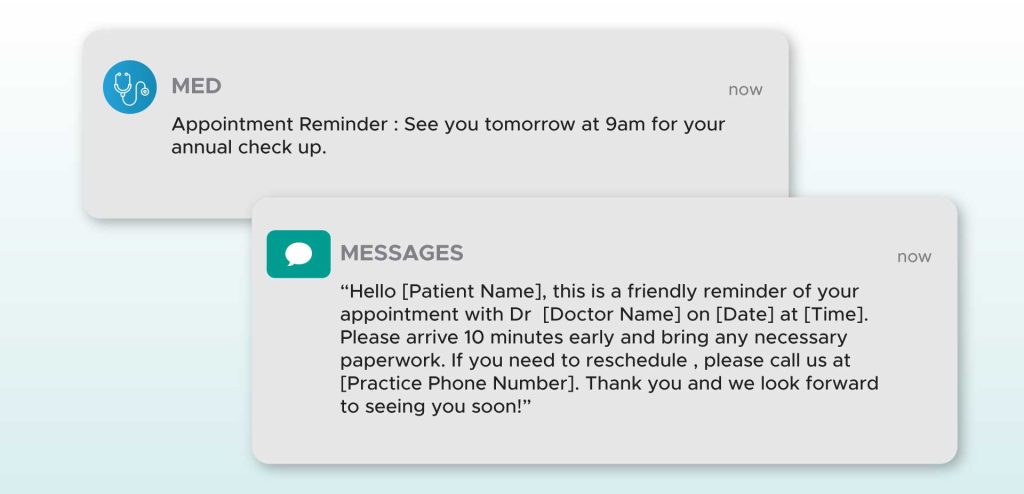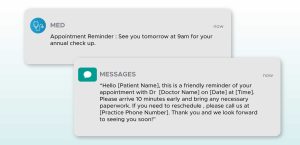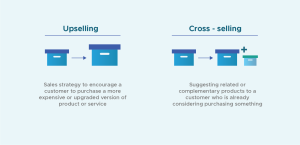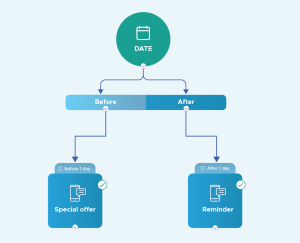If you’re not already sending automated text reminders to your clients, you may miss out on a valuable opportunity to improve your bottom line.
SMS marketing is an effective tool for all businesses looking for a quick and more effective way of how to send text reminders to customers, such as healthcare providers, beauty salons and spas or lawyers, accountants, and fitness studios.
SMS text reminders have high open rates, and immediate delivery to your customers’ phones. Additionally, they can be personalized and are highly cost-effective. And with SMS Astral’s incorporated opt-in systems, you always ensure reaching the right people. By establishing an appointment reminder service through your SMS messaging account, your business will instantly improve client communication, reduce no-shows, and ultimately improve its bottom line.
Why sending SMS Appointment reminders to your Clients matters
Appointment reminder texts reduce no-shows. These can constitute a big problem for local and online businesses, especially those that rely on appointments to generate revenue. By sending SMS appointment reminders, you can reduce the likelihood of no-shows and ensure your clients arrive when they are supposed to.
Automated Appointment Reminder texts are a great tool to improve client satisfaction: Your customers will appreciate it when you take the time to remind them of their appointments. It shows that you care about their time and value their business, leading to increased client satisfaction, loyalty, and returning customers.
Sending text message reminders will help you streamline your operations by reducing the time you or your employees spend on follow-up calls and emails. An automated appointment reminder system can free up an immense amount of time for you to focus on other areas of your business.
You will eventually increase your revenue and grow your business by minimizing no-shows and improving customer satisfaction. If you are a local business owner looking to expand your customer base, sending text reminders will become your powerful ally in keeping expenses at bay while increasing your company’s rendition and profitability.
How to send Appointment Reminders via Text
If you’re not already sending appointment reminder text messages to your clients, now is the time to start! The user-friendly SMS Astral platform makes composing and sending meeting and appointment reminders easy and affordable.
Here are our top five suggestions when appointment reminder texts can help you operate more efficiently:
- Confirmation Reminders: These text reminders can be sent a day or two before the appointment to confirm that the client will attend. The message should include the date and time of the appointment, as well as a call to action (“Please reply YES to confirm your appointment”).
- Reminder Notices can be sent a few hours before the appointment to remind the client of the upcoming appointment. The message will typically cover the date and time of the appointment but also include any special instructions (e.g. “Please arrive 10 minutes early”), and a call to action (i.e. “We look forward to seeing you soon!”).
An example of a reminder notice can look like this: “Hello [Client Name], this is a quick reminder of your appointment with us in [X hours]. Please remember to bring [any required items] and arrive on time. We can’t wait to serve you!”
- Rescheduling Notice: If a client needs to reschedule their appointment, you can send a text message with available times and dates for the client to choose from. The message should include a call to action (“Hi [Client Name], we’re sorry to hear that you can’t make your scheduled appointment. We have some available times for rescheduling, please reply with your preferred date and time. Thank you!”)
- Send follow-up reminders after the appointment to thank the client for their visit and to remind them of any follow-up schedules or appointments. The message can additionally include an invitation to respond (“Please let us know if you have any questions or concerns”).
- Last-minute reminders can be particularly beneficial for businesses that have a high volume of appointments and for clients who may have a busy schedule and may forget about their appointment. The SMS message can be sent a few minutes before the scheduled appointment time to ensure the client is on their way and will arrive on time. The message should contain a call to action (i.e. “Please reply if you are running late or need to reschedule”). By sending a last-minute reminder, you increase the likelihood that the client will show up on time, avoid any potential scheduling conflicts and maximize the rendition of your business.
How to send Automatic Text Reminders
As a business that relies on personal appointments and meetings to create revenue, you can benefit from SMS Astral’s excellent automated appointment reminder service.
And by taking advantage of our appointment reminder templates, you can easily streamline your business operations, increase client satisfaction and loyalty, and ultimately grow your bottom line.
- Once you have established your account with SMS Astral, upload your client list. The fastest way to do this is by importing a CSV file, but you can also manually enter the client information. A CSV (Comma-Separated Values) file is a simple and effective way to store and exchange data via a text file, such as a spreadsheet or a database.
- Set up your meeting reminder message. You can choose one of our appointment reminder templates or compose your own text. It should be clear and concise, including the appointment’s date and time, special instructions for your client, and a call to action (“Please confirm your appointment by replying YES”).
- Once your text message reminder is created, you can easily schedule your text reminders to be sent at a specific time and date. Our systems make it easy to choose how many reminders to send and how often.
- After your appointment reminder texts have been sent, take some time to monitor their effectiveness and make any necessary adjustments to content and timing if necessary. This may include changing the timing or frequency of your reminders, updating your appointment reminder text, or refining your client list.
Remember to keep your messages brief and to the point, include essential details, and always provide a clear call to action to confirm, reschedule or contact you.