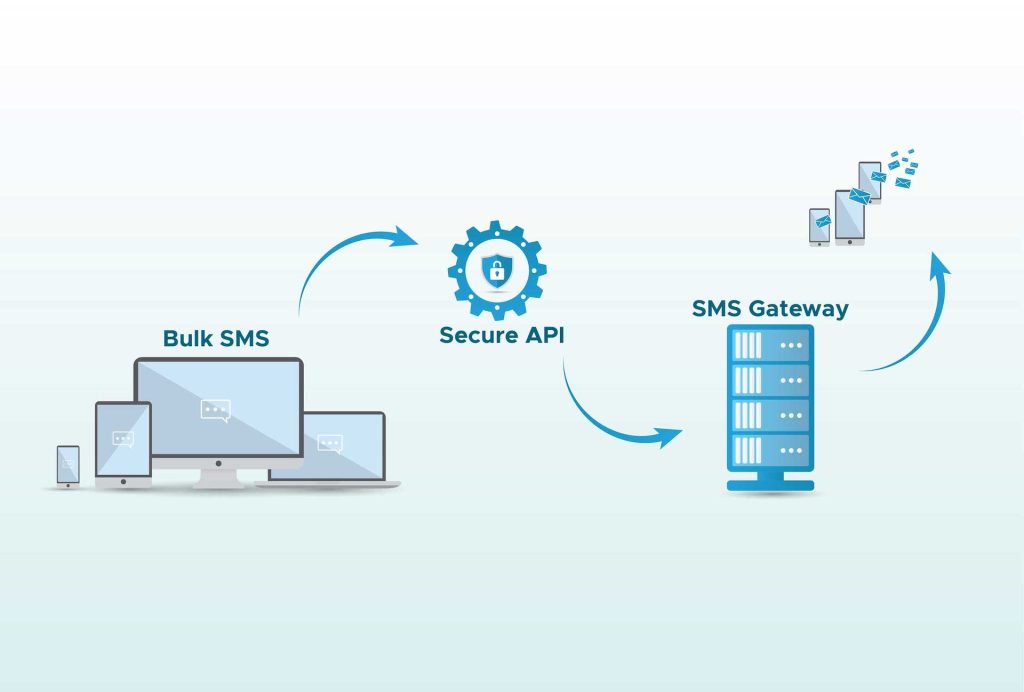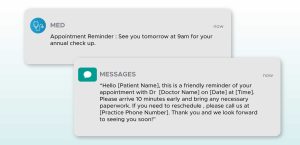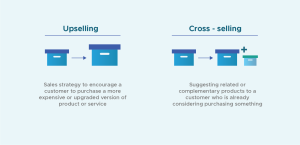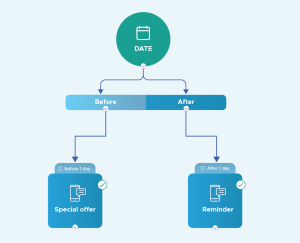SMS Astral is dedicated to providing high-quality APIs to send scalable, reliable, and customizable SMS messages to meet your business’s specific needs. Our SMS API service allows you to send text messages to a large volume of recipients with ease.
Astral SMS API service has been designed to handle a large volume of messages, so you can be confident that it will be able to keep up with your messaging needs, now and in the future. We also prioritize reliability, with a high uptime and low latency track record.
In addition to our core SMS API capabilities, we offer a range of customization options, including the ability to use a custom sender ID and schedule messages to be sent at a specific time.
And if you need to integrate our SMS APIs into your existing systems or applications, we offer easy-to-use APIs and libraries in various programming languages.
But that’s not all! SMS Astral API for text messaging helps you take your business to the next level. We also offer top-notch support to ensure that you have the help you need when you need it. Effortlessly engage with your clients and grow your business with our top-rated SMS API service.
What is an SMS API?
A SMS API (Short Message Service Application Programming Interface) is a software interface that allows you to send text messages to mobile phones from your application or website. SMS Astral API allows you to build messaging functionality into your applications, enabling them to send and receive text messages with their users on a local and global scale around the clock.
Here is an example:
Your application or website sends an HTTP request to the SMS API provider’s server.
The SMS API provider’s server processes the request and sends it to the appropriate mobile phone carrier. The mobile phone carrier consequently delivers the text message to your client’s phone.
SMS APIs are used for two-factor authentication, marketing campaigns, customer service, appointment notifications, and more. They can be employed to send and receive text messages to and from individual users or defined target groups of customers.
How to get SMS API?
Signing up for SMS Astral API service is easy. Keep these helpful considerations in mind as you prepare to install your SMS API and take your business to new heights!
Determine your messaging needs: Knowing what you need the API for is essential. Will you be sending one-off messages, or do you need to send a large volume of messages regularly? Do you need to send messages internationally? Answering these questions will help you determine the features and capabilities of the SMS API you need.
Also, consider the types of messages you can send (e.g., text, MMS, SMS) and the countries you send to and from.
We can handle your volume: We offer scalable solutions to address your current and future messaging needs if you’re planning to send bulk SMS messages.
At SMS Astral, we have a track record of reliability, high uptime, and low latency. In addition, we prioritize personal customer support should you require assistance.
Do you need to customize the messages you send or how you send them (e.g., by using a custom sender ID or scheduling messages to be sent at a specific time)? We offer these and many more features.
How to create an SMS API in PHP?
After you’ve signed up for an SMS API on our platform, you’ll need to integrate it into your PHP application. Integrating your SMS API into your PHP application involves adding some code to your application or website to make HTTP requests to our server. The specific steps will depend on the programming language you’re using.
At SMS Astral, we provide easy-to-use APIs and libraries in your programming language. Our dedicated team is here to support you every step of the way, ensuring that your experience is seamless and stress-free.
What is bulk SMS API?
Bulk SMS API is a type of SMS API that allows you to send a large volume of text messages to a group of recipients at once. This can be useful for sending mass marketing campaigns, alerts, or notifications to a large number of people. For example, they may allow you to send messages to multiple recipients at once, customize the sender ID, schedule messages to be sent at a specific time, and more.
Bulk SMS APIs work in a similar way to regular SMS APIs. Your application or website sends an HTTP request to the SMS API provider’s server, which then processes the request and sends it to the appropriate mobile phone carrier. The mobile phone carrier delivers the text message to the recipient’s phone.
At SMS Astral, we offer both regular SMS APIs and bulk SMS APIs, so your specific messaging needs will always be met.
How to integrate SMS API in Java?
To send an SMS message using an SMS API in Java, you’ll need to do the following:
Determine the SMS API endpoint URL and the phone number and message you want to send.
Set the HTTP request method and content type.
Set the API key and secret provided by the SMS API provider.
Create a connection to the SMS API endpoint using the endpoint URL.
Set the request method, content type, API key and secret, and phone number and message as request parameters or headers.
Send the request to the SMS API endpoint and handle the response.
This procedure involves writing Java code to import the necessary libraries, create a connection to the SMS API endpoint, set the request parameters and headers, and send the request.
Ready to revolutionize your business with an SMS API? Our team will help you develop a custom API that seamlessly sends and receives SMS messages.
How to develop an API that sends out and revises SMS?
First, we’ll work with you to understand your messaging needs and determine the features and capabilities your API should have.
Once you’ve selected your SMS gateway, our team will develop your API.
An SMS gateway is a service that allows you to send and receive SMS messages via a third-party provider. A particular code is integrated to handle incoming HTTP requests, sending requests to the SMS gateway, and process the responses.
From writing code to handling incoming HTTP requests to integrating with the SMS gateway, we’ve got you covered. With our expertise, you can trust that your SMS API will be top-level enabling your business to prosper.
How to test an SMS API?
Before you start using the SMS Astral API to send bulk or individual messages, it’s a good idea to test it and ensure it works to your satisfaction. Should you have any issues or further questions, we will be at your side 24/7 and assist you with a trial run before you start using the API in production.
If the SMS API requires you to authenticate with an API key or other credentials, you’ll need to set up a test account. This will allow you to test the API without affecting your production environment. Use the SMS API then to send a test message to a phone number that you can easily access (e.g., your phone). Make sure to use a unique message to quickly identify it when it arrives.
Afterwards, check for the test message: Check the phone number you sent the test message to and verify that the message was received and displayed correctly.
Our test run allows you to eliminate errors before going live: Test the SMS API’s error handling by intentionally sending a request with invalid parameters or a missing required field. Verify that the API returns the appropriate error response.
If the SMS API has rate limiting in place (i.e., a limit on the number of messages you can send in a specific time period), test to ensure the rate limiting is working correctly.